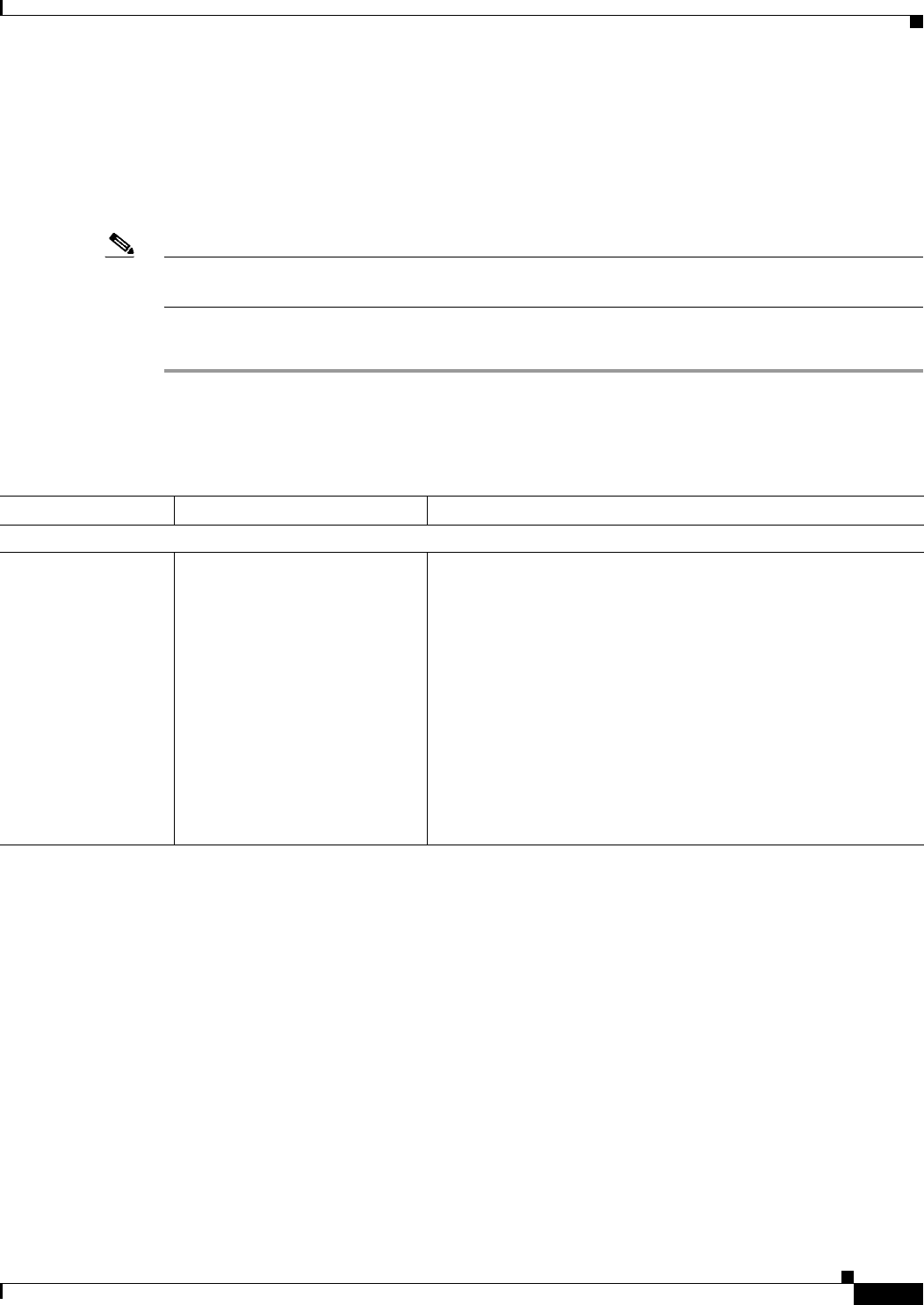
12-7
User Guide for Resource Manager Essentials 4.1
OL-11714-01
Chapter 12 Managing Software Images Using Software Management
Software Management Administration Tasks
Viewing/Editing Preferences
Edit Preferences helps you to set or change your Software Management preferences.
The options you specify here are applicable to Software Management tasks such as image distribution,
image import, etc.
Note View Permission Report (Common Services > Server > Reports) to check if you have the required
privileges to perform this task.
To view and edit the preferences:
Step 1 Select Resource Manager Essentials > Admin > Software Mgmt > View/Edit Preferences.
The View/Edit Preferences dialog box appears.
Step 2 Enter the following:
Field Description Usage Notes
Repository Management
Image Location New directory to store software
images.
By default the software images
are stored at this location:
On Solaris:
/var/adm/CSCOpx/files/rme/
repository/
On Windows:
NMSROOT/files/rme/repository
Where NMSROOT is the
CiscoWorks installed directory.
If you enter a new name, all existing files are moved to this
directory. If the directory does not have enough space, the files are
not moved and an error message appears.
If the specified directory does not exist, Software Management
creates a new directory before moving the files to the new
directory.
The new directory should be empty.
The new directory specified by you should have the permission for
casuser:casusers in Solaris and casuser should have Full Control
in Windows.


















