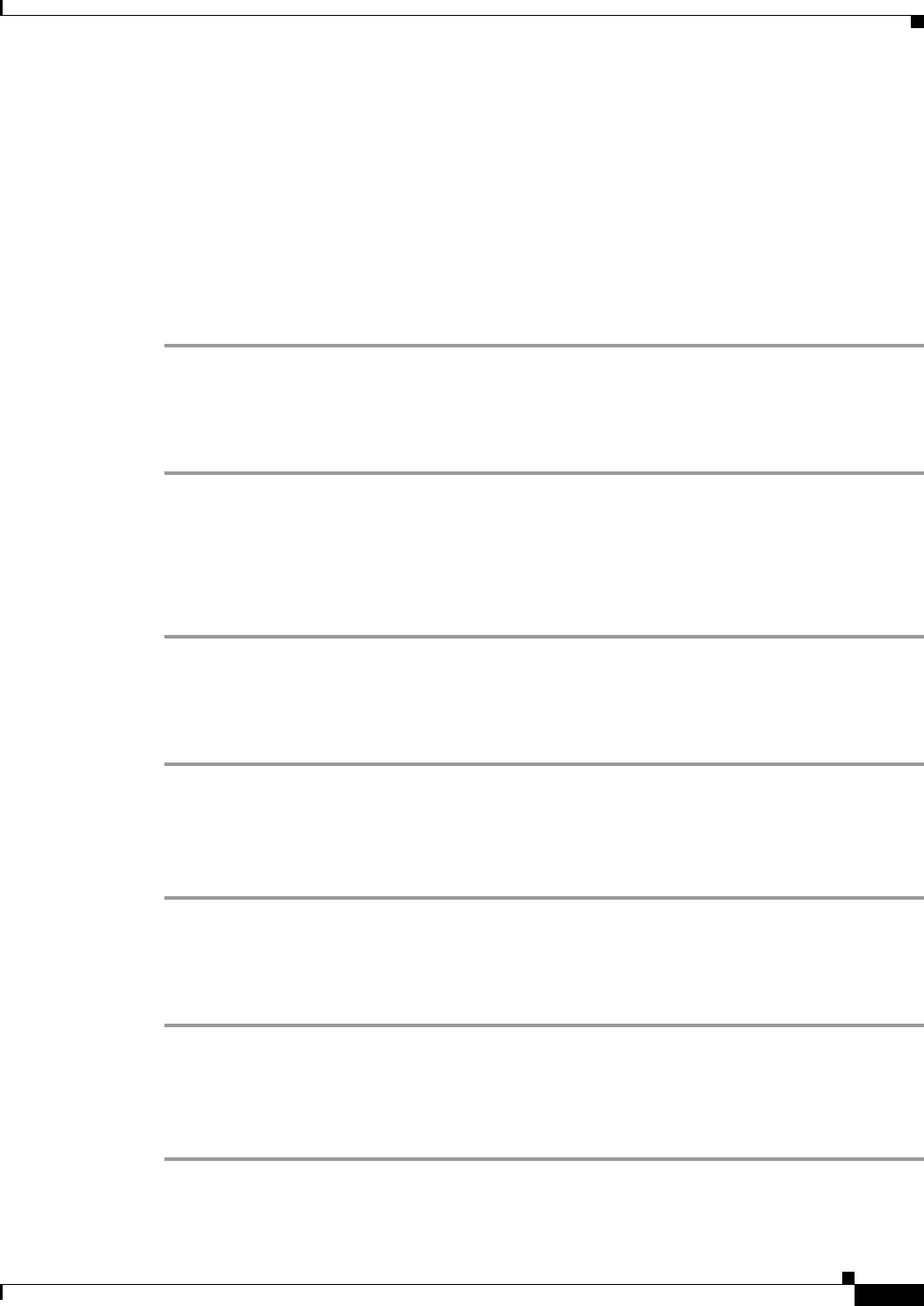
14-15
User Guide for Resource Manager Essentials 4.1
OL-11714-01
Chapter 14 Enabling and Tracking Syslogs Using Syslog Analyzer and Collector
Configuring Devices to Send Syslogs
The prompt changes to host#.
• To make sure logging is enabled, enter set logging server enable.
• To specify the RME server that is to receive the Catalyst devices Syslog messages, enter set
logging server
IP address, where IP address is the server IP address.
• To limit the types of messages that can be logged to the RME server, enter set logging level all
6 default
. This means that all messages from level 0-5 (from emergencies to notifications) will be
logged to the RME server.
Step 3 See the appropriate Catalyst reference manual for more information.
Step 4 Verify that the syslog filter settings (see Defining Message Filters) are correct and that syslog is running.
Content Service Switches Devices
To configure Content Service Switches (CSS) devices using Telnet:
Step 1 Connect to the device using Telnet and enter into the Global Configuration mode.
Step 2 Run the following commands:
logging commands enable
logging host CiscoWorks IP address
logging facility local7
Content Engine Devices
To configure Content Engine (CE) devices using Telnet:
Step 1 Connect to the device using Telnet and enter into the Global Configuration mode.
Step 2 Run the following commands:
logging host CiscoWorks IP address
logging facility local7
NAM Devices
To configure NAM devices using Telnet:
Step 1 Connect to the device using Telnet and enter into the Global Configuration mode.
Step 2 Run the following commands:
remote-host CiscoWorks IP address
logging facility local7


















