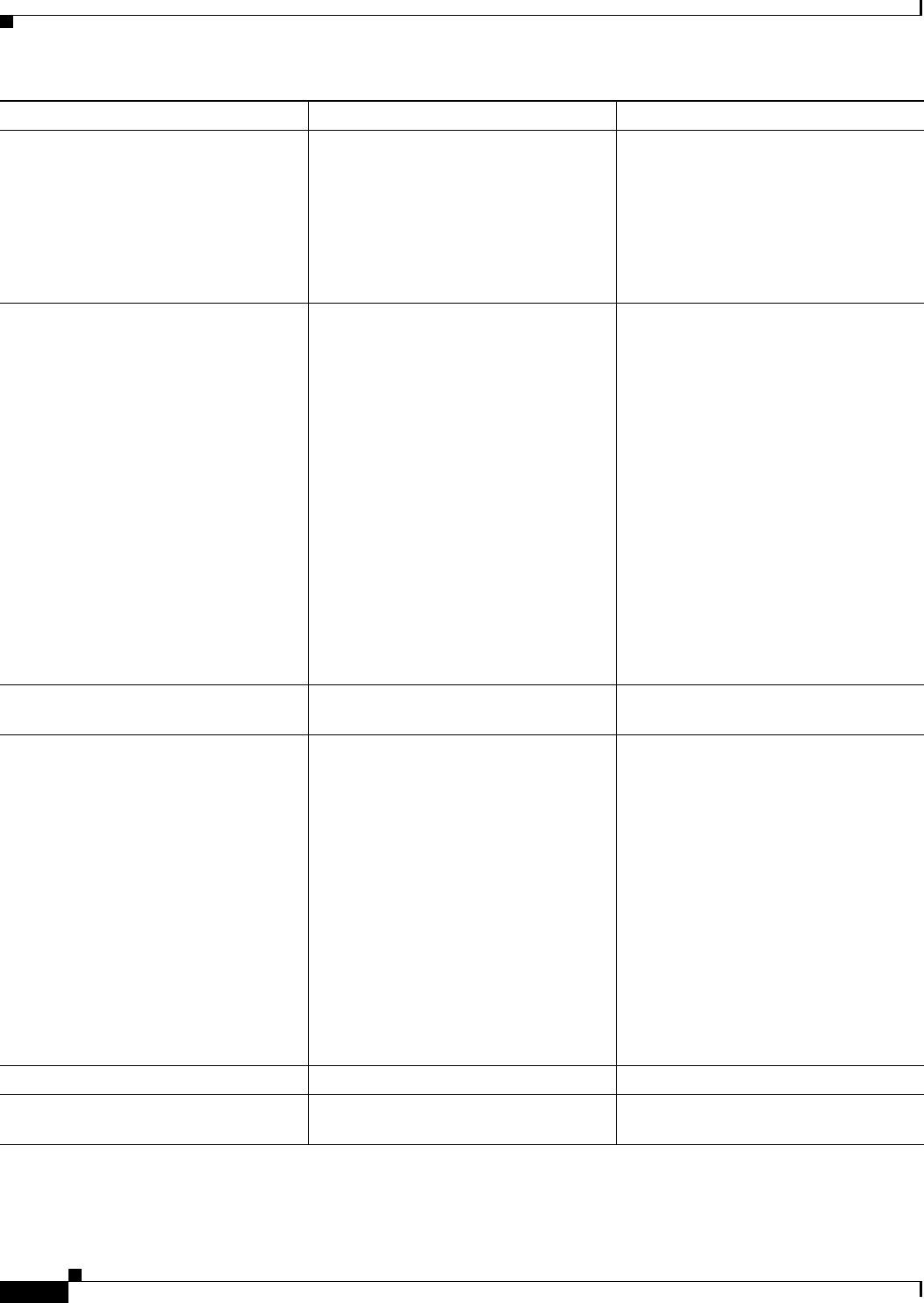
19-102
User Guide for Resource Manager Essentials 4.1
OL-11714-01
Chapter 19 CLI Utilities
CWCLI
{-commandset commandset} Defines available command sets that you
want to run on the selected devices.
commandset is the name of the
command set that was assigned to you.
You can specify more than one
command set separated by commas. The
command set name is case sensitive.
You must specify command set or
custom command or both to create a job.
{-customcmd customcommand} Defines the user-defined commands that
you want to run on the selected devices.
customcommand is a user-defined show
command.
You must specify command set or
custom command or both to create a job.
The custom commands which can be run
on NetShow are:
• show
• version
• where
• ping
• traceroute
• ?
You can use the short forms of these
commands. For example,
sh for show.
[-description description] Gives details of the job. description is a user-defined entry
describing the job details.
[{-schedule MM/dd/yyyy:HH:mm:ss
-scheduletype Once | Daily | Weekly |
Monthly | LastDayOfMonth | 6hourly |
12hourly}]
You can specify the date and time as well
as the frequency of the NetShow job.
• To specify the date and time when
you want to run the NetShow job,
use the schedule option.
• To specify the frequency of the job
use the scheduletype option.
You have to set both the schedule and
schedule type options for a scheduled
job.
You do not have to set the schedule and
schedule type for an Immediate job.
scheduletype can have any of the
following values:
• Once
• 6hourly
• 12hourly
• Daily
• Weekly
• Monthly
• LastDayOfMonth
If the schedule option is not specified,
the job will be created as an immediate
job.
[-makercomments comments] Job creator's comments to Job approver.
[-mkemail email] Maker e-mail ID for sending approval
notifications
Command Arguments Description Usage Notes


















